First just click the setup button in vent. (why no one uses the wow voice chat I still wonder)
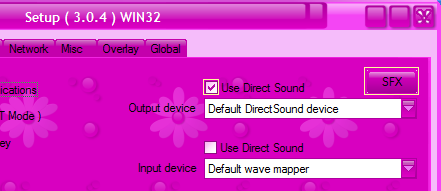
In here just make sure direct sound is checked, then click SFX button.
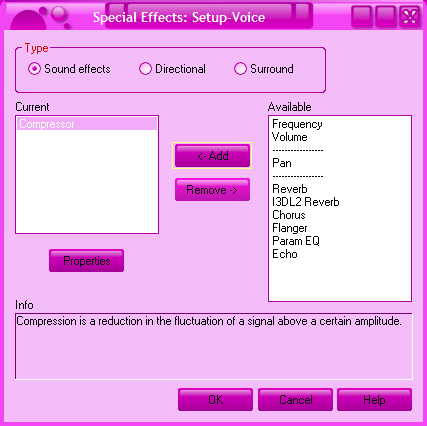
Here you just need to add the compressor to the list.
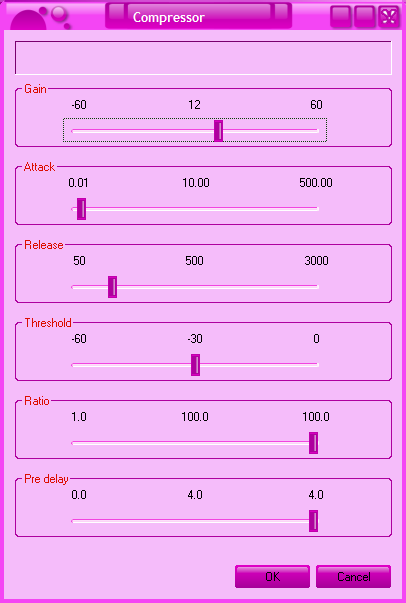
And finally just set the settings of the compressor to these values. You can increase or decrease the gain in order to change the volume everyone will be heard at.

No comments:
Post a Comment